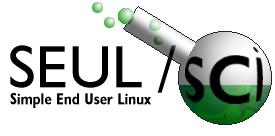
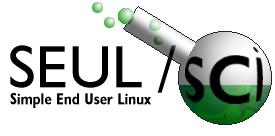 |
Linux in Science Report #7 |
|---|
| Previous Report | Reports Page | Next Report |
|---|
|
15 Jan 2001--
Wow. This is the second Linux in Science report since my 'sabbatical' ended and I am overwhelmed at the response. Thanks to everyone who wrote in with their kind words, they're greatly appreciated. I look forward to continuing these reports fortnightly to highlight all of the exciting developments in scientific and research computing. This has certainly been an eventful fortnight for the SEUL/sci list. In an email to me, Robert Chassell suggested that the name of these reports be changed from "Linux In Science" to "GNU/Linux in Science." This sparked off quite a bit of discussion pertaining to how free software is used and refered to. I'm not going to go into the arguments here, as they are presented far better by the original posters in the archives than I could hope to. A new "feature" of these reports starting this week is a short treatment of some topics, which in themselves may perhaps be peripheral to the use of Linux for research purposes nevertheless have an important or useful aspect to research users. This also provides an opportunity for a guest editor to present a short topic of interest. I welcome ideas or suggestions for future topics and possible guest editor choices. Without further ado, this fortnight's topic is particularly important in bilingual research settings (like that here in Montreal, Quebec, Canada) ... i18n - Internationalization and Linux
Perhaps the most important repercussion of i18n is not so much that it allows the installation of a SINGLE software package to meet the needs of users having different mother tongues, but rather that shared library and file versioning conflicts are very neatly avoided. In my previous tenure as a network administrator in a bilingual company in a francophone province, one of my most troubling tasks was to support the use of different language versions of a common commercial desktop operating system as well as two different language versions of an office suite - all of which are made by the same company. And although all possible patches and service packs for the OS'es and office software in question were applied, we had no end of trouble getting the english version of the spreadsheet to open a spreadsheet made by the french version of the same software, the same for database files. We never managed to get the different language versions of the messaging / calendaring app to share appointment, task or folders properly (despite much research and much time spent reconfiguring the app and the obligatory but ineffective call to tech support). These are but two examples of the type of problems we had, I could mention quite a few others. Although the applications had the same name, they really had to be treated as if they were completely different applications if you wanted to be able to use them effectively on the same network. In a research environment, this means added expense (maintaining two language versions of the same software and operating system), loss of flexibility (needing to maintain two separate operating systems to support different shared libraries required by applications to open existing files) and resultant losses in productivity. Although my description may seem exagerated, I was dismayed at the time required on an ongoing basis to fix simple 'language' problems between the french and english versions of that particular office suite. Finally, many of us from SEUL/sci and the larger SEUL Project will be fielding a booth in the ORG Pavillion at the upcoming Linux World Expo at the end of the month. Here are some more links and updates for some scientific software that we've found...
antiword http://www.winfield.demon.nl/index.html
Cactus http://www.cactuscode.org/
I just thought I'd drop you a note to let you know about Cactus, a modular parallelisation framework which supports many architectures, allowing supercomputing simulation codes to be developed on a laptop running linux, and yet run with no modification on large T3Es, origins, or clusters.Current release of Cactus is 4.0beta9 (Licence: GPL)
GNU Emacs Calc alpha.gnu.org:/gnu/calc/
Basically, I wrote about its advantages for a graphing program, however, Calc does a great deal of what an ordinary scientist needs or does: least squares linear regressions, matrix operations, statistical operations, converting easily typed mathematical to formats used for printed papers, and so on.The email is forwarded in toto to the seul-sci list.
WeirdX http://www.jcraft.com/weirdx/
Matrix Math http://www.angelfire.com/linux/linuxjeff/mtrxmath/
Matrix Math is a package currently in an early phase that allows a user to quickly and easily perform mathematical operations on matrices. This project is licensed under the GPL and is looking for developers who would bewilling to help. Currently the project is it's infancy, but I have plans for the future of the project. The Matrix Math package has been designed to be easy to use, so it shouldn't take long to learn. Currently it is only distributed as source, which can befound in the files section.
LyX http://www.lyx.org/
Memtest86 http://reality.sgi.com/cbrady_denver/memtest86/
Memory gremlins are often a pain to diagnose and deal with. This simple
utility allows an exhaustive analysis of memory integrity by running a
substantial number of diagnostic tests. It creates a bootable image that
you can add to lilo or dd onto a floppy for testing elsewhere, and it
comes with a well-written README describing memory troubleshooting
techniques. I ran it on a P100 with 64 MB of RAM and it finished in
about 2.5 hours (though it should really only take minutes on current
hardware). It's really good to see GPL apps coming out of big houses
like SGI. Current version: 2.5. (Licence: GPL)
-- Pete St. Onge (pete@seul.org) |
| Previous Report | Reports Page | Next Report |
|---|
| Please report any technical problems to webmaster@seul.org. |